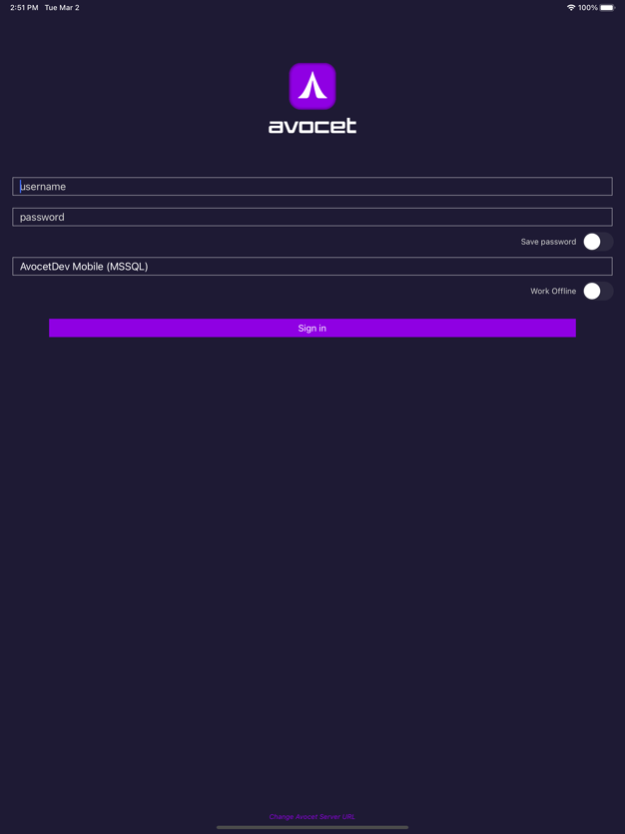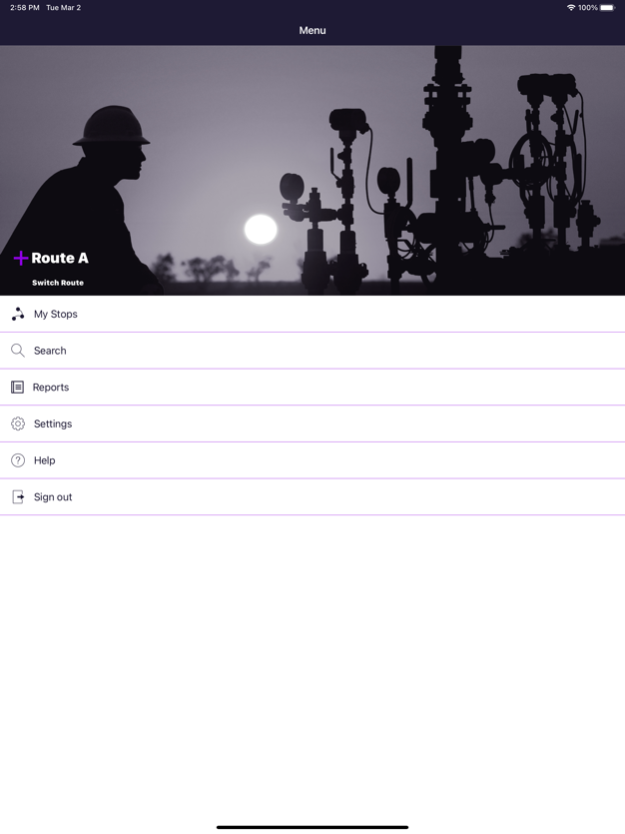Avocet Mobile Data Capture 2.2
Free Version
Publisher Description
Easily collect, validate, and share production operations data from the field—whether onshore or offshore with the user-friendly functionality and on-the-go convenience of the Avocet Mobile Data Capture App.
This streamlined digital solution eliminates manual data collection inefficiencies and inaccuracies, enabling your field workforce to focus on value-driven objectives that reduce downtime and optimize asset performance.
Features:
• Data capture screens that are easy to add and configure
• Built-in tools that enable performing all industry computations, calculations, and volume corrections on the device
• Online and offline modes with full functionality to support remote locations
• Library of configurable validation rules to ensure accuracy of data at the source
• Built-in functionality to prevent accidental data changes after the data are validated and locked
• Secure access and distribution safeguards to move sensitive information throughout the organization
• GIS map integration to streamline operator navigation and auto-filters to equipment in the nearby vicinity
• Adjusting route sequence directly on the device for increased flexibility—placing power in the hands of the field operator
Mar 9, 2021
Version 2.2
• Bug fixes and performance improvements
• SSL certificate mandate – the application now requires a valid and trusted certificate to be installed on the Avocet server
• Support for iOS 14
• New color scheme
About Avocet Mobile Data Capture
Avocet Mobile Data Capture is a free app for iOS published in the Office Suites & Tools list of apps, part of Business.
The company that develops Avocet Mobile Data Capture is Sensia LLC. The latest version released by its developer is 2.2.
To install Avocet Mobile Data Capture on your iOS device, just click the green Continue To App button above to start the installation process. The app is listed on our website since 2021-03-09 and was downloaded 1 times. We have already checked if the download link is safe, however for your own protection we recommend that you scan the downloaded app with your antivirus. Your antivirus may detect the Avocet Mobile Data Capture as malware if the download link is broken.
How to install Avocet Mobile Data Capture on your iOS device:
- Click on the Continue To App button on our website. This will redirect you to the App Store.
- Once the Avocet Mobile Data Capture is shown in the iTunes listing of your iOS device, you can start its download and installation. Tap on the GET button to the right of the app to start downloading it.
- If you are not logged-in the iOS appstore app, you'll be prompted for your your Apple ID and/or password.
- After Avocet Mobile Data Capture is downloaded, you'll see an INSTALL button to the right. Tap on it to start the actual installation of the iOS app.
- Once installation is finished you can tap on the OPEN button to start it. Its icon will also be added to your device home screen.